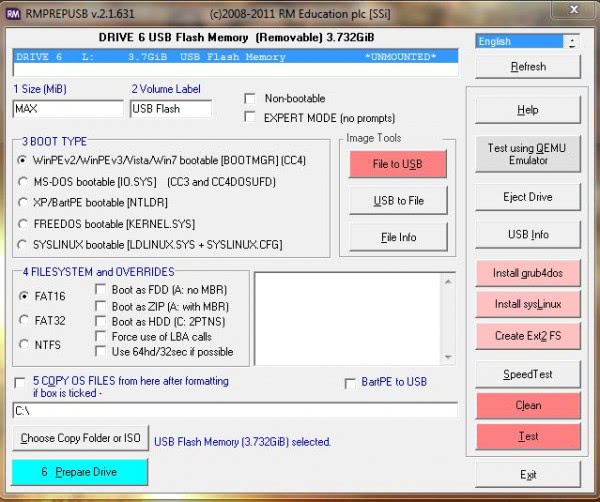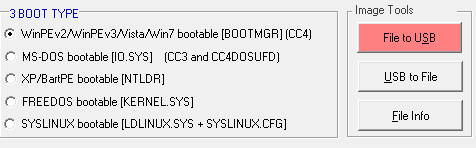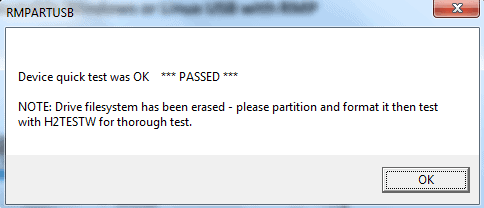TeamViewer 7 Available, Lots Of New Features:
TeamViewer is without doubt one of the most popular remote access and support applications. Part of the software’s success stems from the fact that it is free for personal use and portable if needed. Nothing beats installing TeamViewer on family or friend computer systems to save time fixing computer problems.
TeamViewer 7 is now available for Windows, Mac and mobile operating systems such as Android or Apple’s iOS. The Linux download page lists version 6 as the latest.
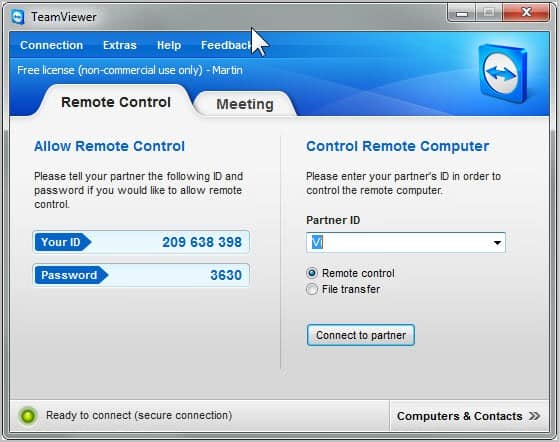
The developers have added a lot of new features to the remote access software. It is a long list divided into the two core areas Remote Control and Meeting.
Remote Control
All users benefit from performance optimizations. Especially direct connections, file transfers and working with TeamViewer Manager have seen performance improvements. The new media features, e.g. screenshot creation during remote control sessions or the AVI converter make life easier in specific situations. The option to display multi-remote screens on a 1:1 scale may be interesting as well to some TeamViewer users.
(via)
© Martin Brinkmann for gHacks Technology News | Latest Tech News, Software And Tutorials, 2011. | Permalink |
Add to del.icio.us, digg, facebook, reddit, twitter
Post tags: linux software, mac software, remote control, teamviewer, windows software
TeamViewer is without doubt one of the most popular remote access and support applications. Part of the software’s success stems from the fact that it is free for personal use and portable if needed. Nothing beats installing TeamViewer on family or friend computer systems to save time fixing computer problems.
TeamViewer 7 is now available for Windows, Mac and mobile operating systems such as Android or Apple’s iOS. The Linux download page lists version 6 as the latest.
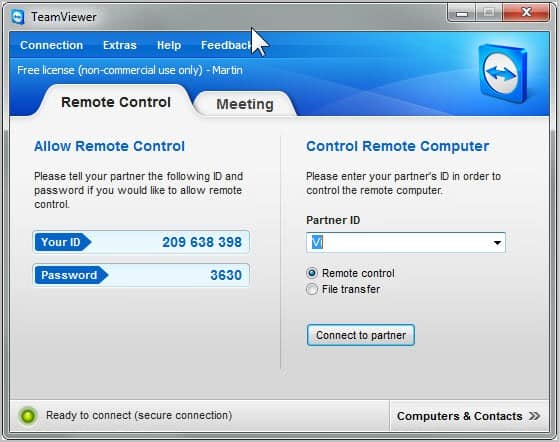
The developers have added a lot of new features to the remote access software. It is a long list divided into the two core areas Remote Control and Meeting.
Remote Control
All users benefit from performance optimizations. Especially direct connections, file transfers and working with TeamViewer Manager have seen performance improvements. The new media features, e.g. screenshot creation during remote control sessions or the AVI converter make life easier in specific situations. The option to display multi-remote screens on a 1:1 scale may be interesting as well to some TeamViewer users.
- Drag & Drop Even Faster – Simply drag each desired file from and into the remote control window and drop it exactly where you want it.
- Enhanced Multi-Monitor Support – Do you and your clients both work with two or more screens? Then simply display multiple remote screens on a 1:1 scale on your own monitors – simultaneously and without toggling.
- Save Connection Settings per Computer – You can now store individual connection settings for each computer in your computers & contacts list. Thereby, saving you valuable time for all further connections to the same computers.
- Integrated Screenshot Feature – Create a screenshot at any moment during a remote control session. Thus, snapshots of the remote screen are acquired at lightning speed.
- AVI Converter – Convert your recorded sessions into AVI format and then edit your videos at will.
- Movable TeamViewer Panel – Position your TeamViewer Panel wherever you like on your local monitors so that you can see every important screen area at any time.
- Performance Improvement – Especially direct connections and file transfer are now even faster due to optimization of data packets and display settings.
- Optimized performance with TeamViewer Manager – Huge speed increases, especially for large databases. Through optimized database requests, TeamViewer Manager is now up to 4x faster.
(via)
© Martin Brinkmann for gHacks Technology News | Latest Tech News, Software And Tutorials, 2011. | Permalink |
Add to del.icio.us, digg, facebook, reddit, twitter
Post tags: linux software, mac software, remote control, teamviewer, windows software