10 ways for road warriors to avoid snags and snafus: "
From small aggravations to huge headaches, a lot can go wrong when you hit the road. Veteran globetrotter Brien Posey offers some advice that will help you stay productive when you travel.
Between consulting gigs, technology conferences, and vacationing in exotic places, I travel more than just about anybody I know. So I have a lot of practical experience with working while on the road. Over the years, I have adopted numerous techniques that help me stay productive while I am traveling, and I want to share some of those tips with you.
Note: This article is also available as a PDF download.
1: Bring your own power strip
If someone were to ask me my number one tip for road warriors, I would tell them to always bring their own power strip. Over the years, I have found that some hotels are severely lacking when it comes to electrical outlets. Having my own power strip allows me to power my laptop and charge my cell phone (and other devices) even when there is a shortage of outlets.
There are other reasons for bringing a power strip as well. I recently stayed in one hotel in which the shape of the available outlets prevented plugging in any device that had a transformer built into the plug. Had I not brought my own power strip, I would not have been able to charge my cell phone.
I also like having a power strip because it can double as an extension cord. I once stayed in a hotel in which there were plenty of outlets around the desk area. The problem was that I wanted to watch a movie on my laptop while I was in bed. Had I not had a power strip, there is no way my laptop’s power cord would have reached the outlet.
2: Use a Wi-Fi locator
Even if a hotel claims to have Wi-Fi throughout, there are always some areas with weak signals. I like to bring a Wi-Fi locator with me when I travel. That way, if I have trouble getting a signal, I can check to see whether there is another area close by where there is a signal before I go through the trouble of moving my laptop.
3: Use a personal firewall
Public Wi-Fi networks, such as those found in hotels, are almost always insecure. There is a very real danger of someone using the Wi-Fi connection to infiltrate your computer. Make sure that your computer is equipped with some sort of firewall to prevent this from happening. Windows has a built-in firewall, but there are a number of techniques that a hacker (or a Trojan) can use to disable it. So I tend to feel safer using a third-party firewall.
4: Have a Plan B for getting your work done
Since most hotels offer Wi-Fi connectivity, you might assume that you can use their Internet connection to take care of any necessary work. While this assumption may have been true at one time, it is becoming much more common for hotels to filter Internet traffic.
Much of the traffic filtering does not affect business users. For example, many hotels block access to services such as Netflix and Hulu in an effort to force patrons to purchase pay-per-view movies. However, I have stayed in a couple of hotels that blocked VPN access. I can only assume that this is the hotel’s way of trying to conserve Internet bandwidth.
The lesson here is that you can’t necessarily depend on the hotel’s Internet service to provide access to the resources you need, so you should have a backup plan in place. That plan may involve going to a coffee shop and using its Internet connection, or it might involve using your cellular provider’s mobile data service.
5: Bring Ethernet cable
As strange as it might sound, I always bring an Ethernet cable with me when I travel. I have stayed in several hotels that provided both Wi-Fi and wired Internet access. Wired access tends to be faster and is less susceptible to packet sniffing.
6: Physically secure your laptop
When I travel, I typically use my laptop only at night. The rest of the time, it is in my hotel room unattended. Since laptops are stolen so frequently, I try to physically secure my laptop however I can.
If I have a rental car with me, I will usually lock my laptop in the trunk. Some might consider this risky, but the car keys are under my direct control and nobody should have access to the trunk of my car except me. (I never use valets.) The same can’t be said for a hotel room. You never know when the housekeeper or the maintenance crew will come into your room.
Sometimes, I have no choice but to leave my laptop in a hotel room. If I’m traveling with my netbook, I will lock it in the safe in my room, but my full size laptop is too big to fit in a safe. So if I’m traveling with my larger laptop, I will usually lock it in my suitcase and put the suitcase in a closet. It doesn’t ensure complete security, but at least would-be thieves will have to use some effort. They can’t just pick my computer up off the desk and walk off with it.
7: Don’t forget the AC adapter
At the risk of making myself look like an idiot, I have to tell you to be careful not to leave your laptop’s AC adapter at home. Several years ago, I covered a Las Vegas trade show for TechRepublic. Upon my arrival in Las Vegas, I realized that I had left my laptop’s power cord behind. Unfortunately, I couldn’t find a place to buy a new power cord and there was nobody at home who could overnight my power cord to me. Since I had a job to do, I had no choice but to purchase another laptop. As you can see, leaving my power cord at home proved to be an expensive mistake.
8: Choose voltage regulators carefully
If you’re going to be traveling out of the country, you will need a voltage regulator for your electronics. But beware: Not all voltage regulators are the same. Some of the European voltage regulators are nothing more than adapters. They do not actually decrease the voltage. If you plug your laptop into such an adapter, you will cook your laptop unless it has a 110 / 220 power supply.
Other voltage regulators will convert the voltage to standard 110, but may be unsuitable for use with electronics. When I traveled to Europe for the first time, I bought such a voltage regulator only to discover that it was suitable only for use with hair dryers, electric shavers, and that sort of thing. The instructions specifically said that it was not suitable for use with personal electronics.
9: Make your own backups
Many road warriors store data locally on their laptops. The problem is that the data is vulnerable to loss until it has been copied to the corporate network. Therefore, I would advise anyone who keeps data on their laptop to make their own backups.
When I travel, I bring along either some USB flash drives or an external hard drive (depending on what I am working on) and back up data to it. After making a backup, I store the backup media in a separate bag from my laptop. That way, if my laptop is stolen or damaged, I still have a backup of my data.
10: Invest in a travel kit
One last bit of advice I would give to anyone who travels frequently is to invest in a laptop travel kit. A variety of such kits are on the market, but the one I use has all of the essentials you might need when you travel. For example, it contains a three-prong adapter (in case I stay someplace with two-prong outlets), a spare flash drive, a wireless mouse, a USB-powered keyboard light, a retractable Ethernet cable, a retractable modem cable, and the list goes on.
More tips?
Have you ever run into problems trying to stay productive while on the road? What other suggestions would you add to this list?




"
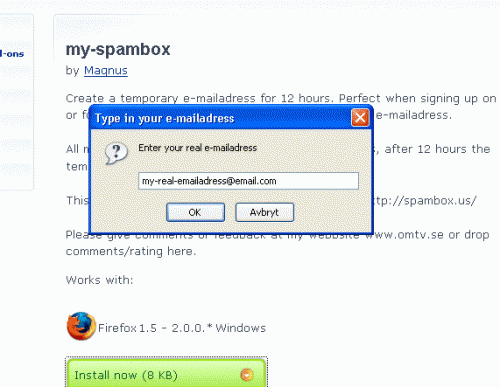


















 Windows only
Windows only 





