I sometimes take a look at PCs of friends and family, usually because something is not working and they asked me to, and to a lesser extent when they bought a new PC. It is often the case that the PC is not equipped with the right programs, no solid web browser, no text editor, data transfer program, security program and so on.
One of the tasks that I do over and over again is to install the programs that I came to rely on on those computer systems. For that I open the program’s website, download it and install it afterwards. This takes some time, considering that it is not usually just one application that needs to be made available, but many.
Soft2Base is similar to previously reviewed applications like AllMyApps, Essential Software Installer or Ninite, by offering to download and/or install selected applications at once.
The program displays a set of configuration options on startup. Here it is possible to select the application language, program interface language and download / installation options. It is for instance possible to configure the program to perform silent installs, install only newer applications or download the programs only without installation.
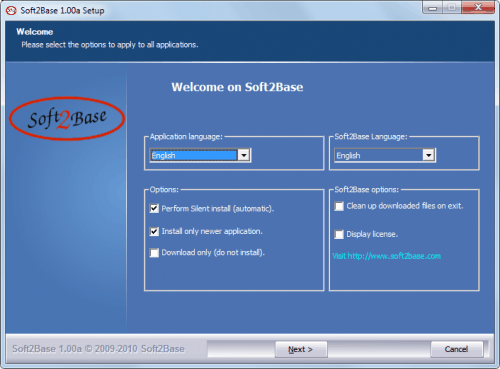
The next screen displays the supported programs sorted in categories. A pulldown menu on top offers templates, like complete, minimum or custom, that auto select applications in the listing.
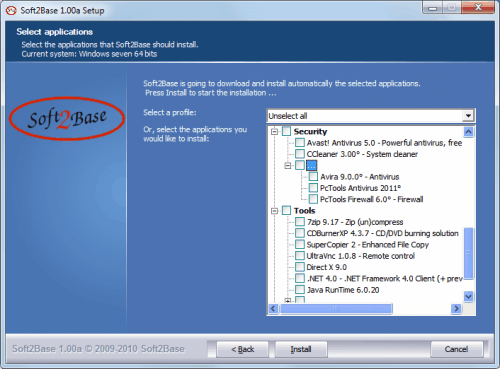
Many popular applications are available, from iTunes and VideoLan in the multimedia category, over Open Office and Notepad in the Desk category to Firefox, Flash Player, Avast, 7-Zip or CCleaner.
The selection is good, but several applications that I’d personally install are missing. The incredible burning software ImgBurn is missing, as are Google Chrome, Opera and True Crypt among others.
Still, the available applications can be put to use, and all it takes to download and install them on the system is to select them and proceed by clicking on the Install button. I have checked the versions of some applications and they were always the latest available versions.
An installation log can be displayed at the very end of the process.
Soft2Base Download and Compatibility
Soft2Base is available for download at the developer website. The portable software is compatible with most Windows operating systems, including Windows XP, Windows Vista and Windows 7.
© Martin for gHacks Technology News, 2010. | Permalink | Add to del.icio.us, digg, facebook, reddit, twitter
Post tags: custom installer, install, portable software, silent, soft2base, windows software
Nenhum comentário:
Postar um comentário