Every Internet user knows Facebook right? Gmail, Yahoo, Microsoft and Twitter are also fairly common. But have you ever heard of Jinni, Joongel or Jangle ? No? Then read on to find out what they, and 23 more sites have to offer.
It is surprising that you cannot find a single site on the Internet that collects those unique, rare websites. You find the occasional top list that is usually outdated, with half the sites down for good, but no service that’s maintaining a list of the Internet’s top sites.
Maybe there is such a service, but if it is it is damn hard to find. I first thought Delicious or other directories or bookmarking services could be used for the discovery, but they are polluted that it is hard to find the gems among the thousands of sites.
The following 27 sites are unique and wonderful. You may have heard about some of them before, but I’d bet that you will discover at least a few gems among the services and sites listed below.
Recommendations
Recommendation engines are similar to search engines. The main difference is that they will recommend something to you based on your input.
Tastekid – A recommendations website to discover new books, movies, music, shows and authors. just enter what you like and Tastekid will display items that are similar. That way, you can find new items that you have not heard before that are “like” something that you already know.
Jinni – Concentrates on movies recommendations. One interesting aspect is that you can not only enter movie and TV show titles but also plots or themes. Just enter Gothic Horror for instance to be presented with recommendations such as Sleepy Hollow, Interview with a Vampire or Frankenstein.
Alternative To – Looking for a program or service that is like something you know? Alternative To may have suitable candidates for you.
Search
Google is not the only search engine. There are thousands of specialized search engines that often provide better and different search results.
Joongel – combines access to multiple niche-specific search engines. Available niches include music, images, social, gossip and torrents. Joongel displays results from one of the search engines with an option to switch to any of the other available search engines immediately.
Scroogle – Search Google without cookies and search history. Helpful if you cannot install add-ons or extensions to achieve that.
Supercook – Ever wondered what you could cook with the ingredients that you have at home? Enter supercook. Just enter what you have and the recipe search engine will spill out recipes that match those ingredients.
Commerce
People like to shop. The services listed below improve your shopping experience.
Swap A Skill – Need something done? Then trade it for something you are good at in. Shoes for legal advice, a patio for french lessions, holiday in India for website? All that and more is possible at Swap A Skill.
Bust A Name – Combines words to find free domain names.
Jangle, Searches Amazon.com for bargains and displays them in a neat sorted listing on their website.
Etsy – A marketplace for handmade goods. Carries everything from art over bags and purses to toys and supplies.
Media
Music and video mainly. Resources to discover new media, or listen to it online without paying a dime.
Jamendo – Offers nearly 300,000 free music tracks. Albums can be downloaded or listened to online. Great for discovering music that is not in the mainstream.
Nutsie – Takes your iTunes library to the web, only the album and song information that is, nothing gets transferred. You can then listen to your songs, or new recommendations online from a compatible PC or mobile device.
Hypem – Discover new music. The service adds new music that is posted on music blogs all the time, with options to play the music right on site, and visit the original blog.
Musicovery – Another music discovery engine. Select a mood, favorite song or artist and listen to related music.
Gaming related
Like games? These gaming related websites either invite you to play games online or offer a wealth of information about games.
Brettspielwelt – A multi-lingual online board games website. The Java driven website invites players from all over the world to play popular board games, from Settlers of Catan and Carcassonne to Dominion and Backgammon, against other players on the site.
Board Game Geek – Without doubt the largest English board game related website in the world. The site offers user based rankings, reviews, rule discussion and more. If you need information about a particular board game, or like to find a new one, then it is the site to go to.
Apps
Applications and online services.
Portable Freeware Collection – Site that lists the latest portable freeware releases and updates.
The Rasterbator – Create a poster out of a standard sizes image. Uses rasterized images, posters can be up to 20 meters in size. Block Posters is an alternative that uses the same technology.
KeyXL offers a searchable keyword shortcut database. Just enter a program name and hit go to see available shortcuts for it. You can filter by platform or software category if you like.
xFruits – Offers to aggregate and forward news feeds and other forms of communication to one another. It is for instance possible to create an RSS to pdf, mail to RSS or RSS to mobile module on the site.
Misc Internet
Everything else that did not fit into one of the other categories.
Cl1p – An Internet clipboard. Create a unique url that starts with cl1p.net to paste text and other information into the opening editor. A click on save stores the information so that they can be accessed again in the next seven days.
Web 2.0 Calc – A handy online calculator with history feature. An alternative is Ecalc.
Rainy Mood – 30 minutes of relaxing high quality background rain to relax.
The Best Page in the Universe – If you every wanted to see the best page in the universe, this is it. Even if you disagree, it is pretty funny.
What Happened In My Birth Year – Displays information about the year entered including what people did, the top books, movies and music of that year and other interesting information.
Support Details – If you ever had to talk to tech support you may have had problems answering questions about your operating system, web browser or IP address. Support Details list the important information, at least where online support is concerned, on a single page.
Metacritic – Do not trust reviews of a single website, paper or reviewer? Metacritic combines the review scores to present you with an average for the game, movie, tv show or music that you like to know more about.
Do you know of a website or service that should be in the list? Post your url in the comments. Please note that I will review every posted site before they go online, to avoid spam.
© Martin Brinkmann for gHacks Technology News, 2011. | Permalink | Add to del.icio.us, digg, facebook, reddit, twitter
Post tags: best websites, unique websites, websites, websites top list
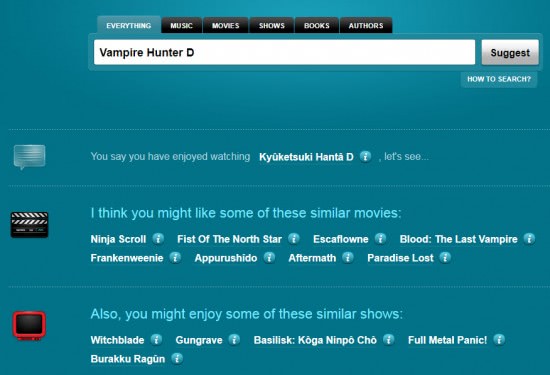

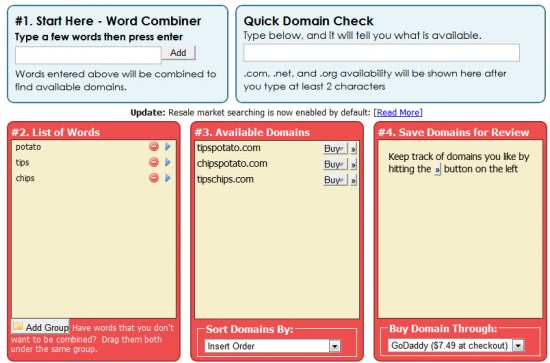
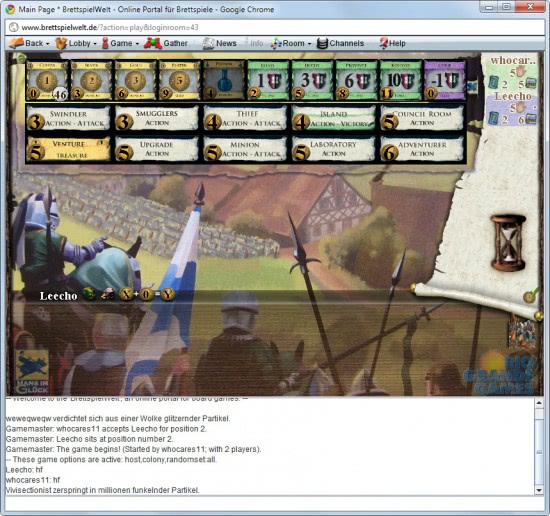

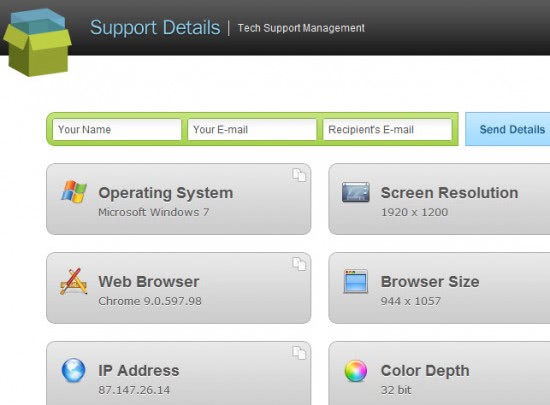
Nenhum comentário:
Postar um comentário